All what you need to do is to install video downloader Televzr to your device and you will be able to have it ready to enjoy all the functionalities it comes with. Downloading videos with Televzr it’s super fast and easy!
You won’t need any network anymore to enjoy your favorite Youtube videos and will be able to watch them while traveling and in any situation with little or no network coverage.
Televzr app is much more than a simple web video downloader, it is the complete solution for collecting your favorite Youtube videos and audio files and store them into a feature-rich library collection, directly on your own device.
It comes with an amazing usable version with no ads and allows you to download from the web in the fastest and more convenient way. In simple words, it is the best video downloader you can currently find online.
Once Televzr software is successfully installed to your device you can open the app and manage all your media files from its intuitive interface. Just go to the download page by clicking on the big blue button “download or add” located in the left side menu. Now you will be under the tab “download from the web” where you will find a input search field.
Simply enter the title or keyword of any video or Youtube playlists you wish to download. The page is designed to make the downloading experience as smooth as possible. In addition to Youtube, Televzr supports Instagram or all other most popular platforms.
The Televzr internet video downloader will scan the web to find the more suitable results and return the correspondent thumbnail previews.
Once ready, you will see the preview of the file and the green button “download”, just beside it. Click on it to select the desired format for the download from the drop-down menu.

Televzr video downloader supports downloads from Youtube and other most popular platforms, as well as from a very wide number of websites. In addition to Youtube in fact this incredible web video downloader allows downloads from, Facebook, Twitter, Vimeo, Dailymotion, Soundcloud, Instagram and so many more. The total number of sites supported by this video downloader professional service is more than 700.
You can download from...
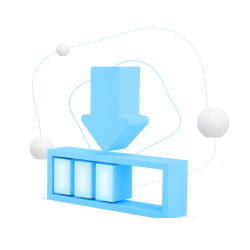
Televzr is the best solution for downloading your favorite videos from the most popular platforms. It comes with an amazing usable version with no ads and allows you to download from the web in the fastest and most convenient way.
Televzr supports a wide range of different video formats and resolutions. We recommend downloading in MP4 and 3GP formats as the most convenient choice, but all the most popular video formats can be used. In the pro version, you can download a video in mp3 to get the music file.
Finding your favorite Youtube video is easy with the search option in Televzr’s video downloader dashboard. Just enter the name or a keyword in the search field and it will be found immediately, ready to be downloaded with a variety of options.
MKV, or matroska, is a free and open-source format. It was initially created as a standard video format for common multimedia files, such as shows and movies.
In order to choose the destination folder where you want to download video, simply enter the desired path from the settings page, enabling you to assign multiple paths for different downloads.

Televzr video downloader is designed to supports a wide range of devices.
Just select “download for PC” or “download for Mac” according to your device on Televzr homepage to download and install the correct version of Televzr software to your device.
We take copyright infringement very seriously, thus any kind of copyright infringement is not allowed. Pursuant to the repeat infringer policy requirements of the Digital Millennium Copyright Act, we maintain a list of DMCA notices from copyright holders and make a good faith effort to identify any repeat infringers. Those that violate our internal repeat infringer policy will have their accounts terminated. Once the copyright holder sends us a notice, we will blacklist the mentioned material from the searching results. You can send us a removal request via the following form:
We will get back to you once we have processed it

Have questions about installation and use?
Click here Step 1:Click here and open the file
Step 2:Click Televzr.dmg to install