Televzr app is much more than a simple video player software for Windows 10, 7 or other versions, it is the complete solution for collecting your favorite media and store them into a complete media library collection.
Televzr video player automatically detects the most information such IMDB info and other various info as source, title, duration, year, and artists and place it beside the correspondent thumbnail of your media file.
Moreover, it will automatically sort your media by type, dividing them into music, movies, tv shows, clips. With this perfect organizer, you will have all your media library visible at a glance!
With Televzr you can create as many playlists as you wish, choosing your media content from your computer or downloading music and videos from the web, in just one click.
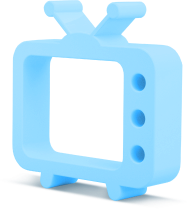
Televzr media player for Windows is designed to support all main media formats, such as mp4, mkv, avi, mov, flv but also webm, wmv, vob, mpeg1, mpeg2, mts, ogg, asf, 3 gp.
Televzr for Windows comes with a flexible interface that can be adjusted according to your preference. From the settings you can easily switch between light, dark, or seasonal theme anytime. You can also choose your language from a wide range of supported languages.
You can download media from the major platforms including youtube, vimeo, twitter and facebook and add it to your personal library collection to enjoy it anytime you wish!
With Televzr for windows you can create unlimited playlists to quickly shape your desired media experience according to your mood or for specific purposes, in just one click!
Download HD and 4K from the top media websites,
keep and watch them in one app


Televzr is designed to work on any kind of computer that support Windows 10 and higher versions. In order to use the video player for Windows 10 or the video player for windows 11, all what you have to do is to install the program by clicking on “for Windows” on Televzr homepage and then proceed to the installation process.
We take copyright infringement very seriously, thus any kind of copyright infringement is not allowed. Pursuant to the repeat infringer policy requirements of the Digital Millennium Copyright Act, we maintain a list of DMCA notices from copyright holders and make a good faith effort to identify any repeat infringers. Those that violate our internal repeat infringer policy will have their accounts terminated. Once the copyright holder sends us a notice, we will blacklist the mentioned material from the searching results. You can send us a removal request via the following form:
We will get back to you once we have processed it

Have questions about installation and use?
Click here Step 1:Click here and open the file
Step 2:Click Televzr.dmg to install