Televzr app is much more than an advanced video player , it is also an innovative solution for collecting your favourite media and store them into a complete multimedia library collection. No other players including Potplayer can’t offer this feature. Televzr automatically detects the most important information such IMDB info and other info as source, title, duration, year and artists and place it beside the correspondent thumbnail of your media file.
Moreover it will automatically sort your media by type, dividing them into music, movies, tv shows, clips. The perfect solution for having all your multimedia library visible at a glance! Having your media content to hand and play it in high quality has never been so simple! This advanced video player for pc allows you also to create an unlimited number of playlists, picking from your multimedia library to quickly choose the best selection according to current mood or specific purposes.
With Televzr you can also download music and videos from the web, in just one click. Televzr video player for Windows allows you to watch your favourite videos and movies in high resolution, or to change the quality trough the settings buttons, according to your needs.
Televzr comes with a flexible interface that can be adjusted according to your preference. From the settings page it is possible to choose your language from a wide range of supported languages and to easily change the language and switch anytime the interface layout from light to dark mode or seasonal theme, according to mood and situation, in just one click.
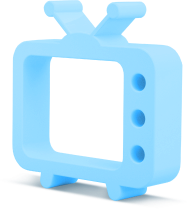
MP4 is another Apple creation. This video format was developed for low-bandwidth compression, meaning the image quality is significantly lower than in other file types.
MKV is another multimedia container format. It was created in Russia especially for shows and movies and it is open-source format. As it is not widely used internationally, not many video players are designed to support it.
AVI is a standard video format created by Microsoft for Windows. As it privileges quality over compression it can result in very large files. It can also run with no compression at all, and it not designed to be automatically played on Mac devices.
MOV is another digital multimedia container from Apple to be used for QuickTime. This format was created especially for movies, and it allows videographers to break down the file into diverse tracks for the storage of different types of data. It runs on windows as well.
FLV stands for Flash Video Format and has been created by Adobe to be played in connection with SWF format files through the Flash player. It is not supported by Apple so, despite being one of the most common video formats, not all players can easily run it.
WEBM, WMV, VOB, MPEG1, MPEG2, MTS, OGG, ASF, 3GP, et.c.
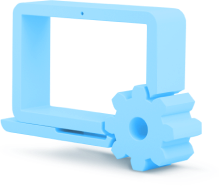
Televzr's interface is optimized and designed to make your experience the most enjoyable ever. It comes with a simple and elegant layout that helps you to immediately find what you are looking for and run it easily and fast.
With Televzr Pro version you can get any video or music from the web and download without limits from Youtube and all major online platforms. Mp4 videos can be easily converted into mp3 and added as high quality music files to your personal collection.
From the settings page you can easily switch your interface layout anytime from light to dark mode or even Christmas theme, in just one click, according to your mood and situation.
Want to change the language of the player? You can choose from a wide range of available languages from the dropdown menu in the settings section and change it anytime according to your preference.
Televzr automatically sorts all your media by category and displays useful information such as year, artist, genre and much more, helping you to keep your files in order and visible at a glance.
Download HD and 4K from the top media websites,
keep and watch them in one app


All what you need to do is to install the correct version of Televzr on your device by clicking “for Windows” or “for MacOS” according to your operative system in order to have the correct software installed and ready to work.
We take copyright infringement very seriously, thus any kind of copyright infringement is not allowed. Pursuant to the repeat infringer policy requirements of the Digital Millennium Copyright Act, we maintain a list of DMCA notices from copyright holders and make a good faith effort to identify any repeat infringers. Those that violate our internal repeat infringer policy will have their accounts terminated. Once the copyright holder sends us a notice, we will blacklist the mentioned material from the searching results. You can send us a removal request via the following form:
We will get back to you once we have processed it

Have questions about installation and use?
Click here Step 1:Click here and open the file
Step 2:Click Televzr.dmg to install