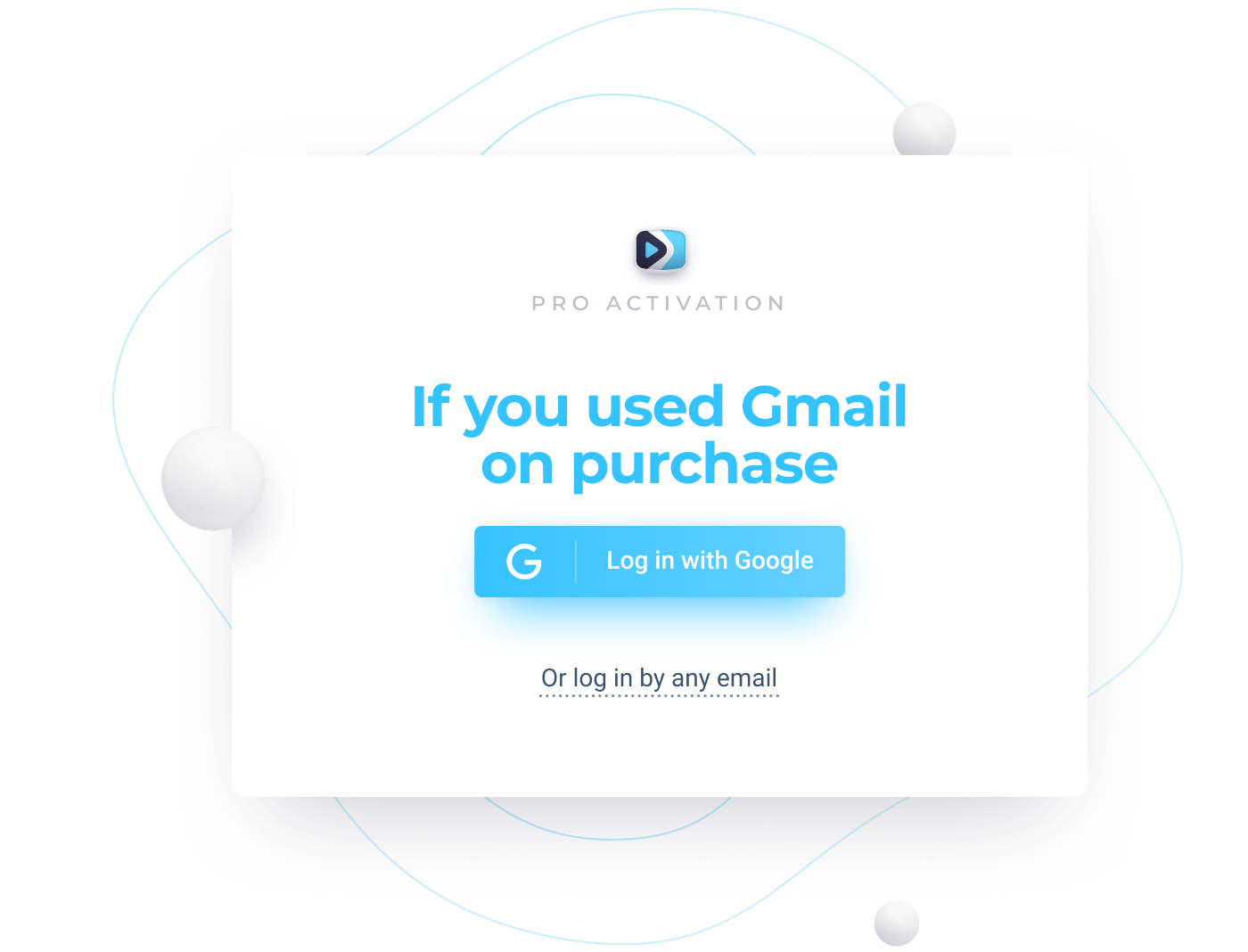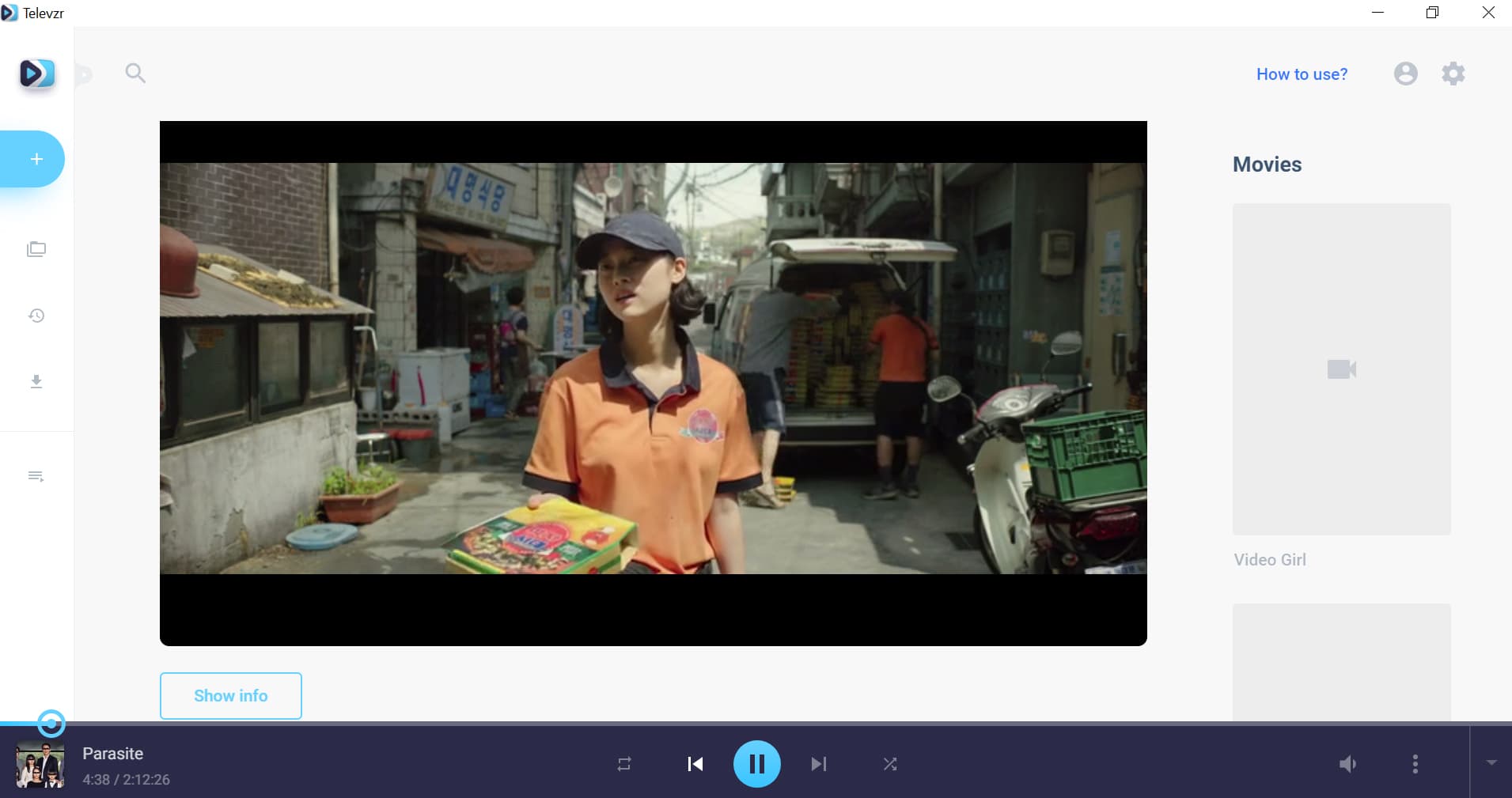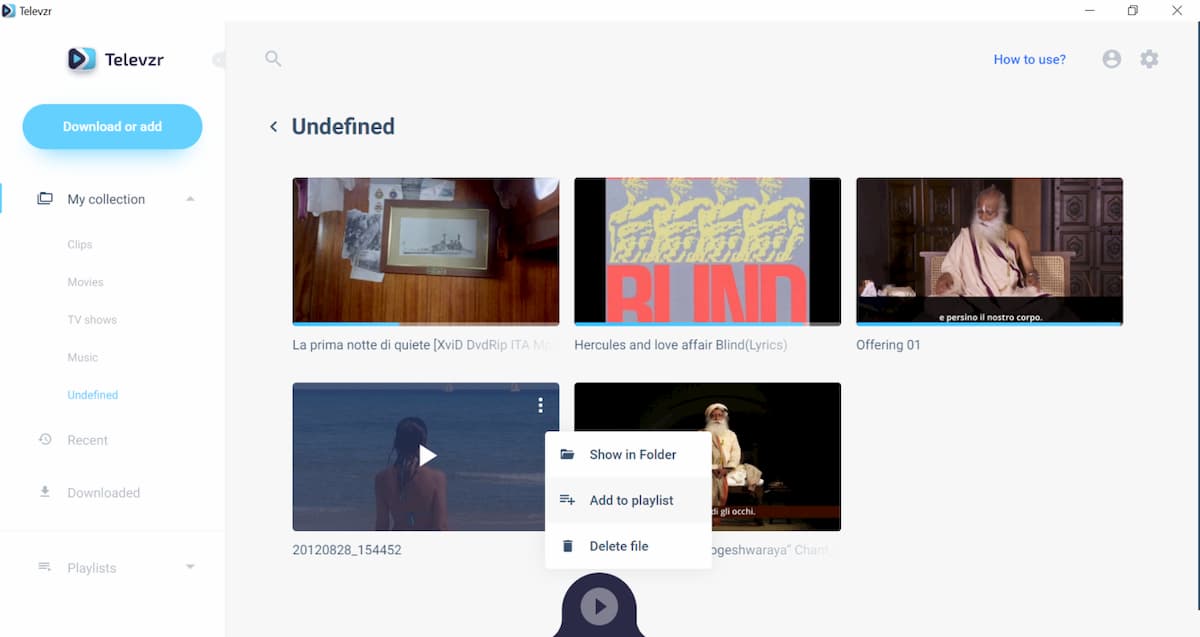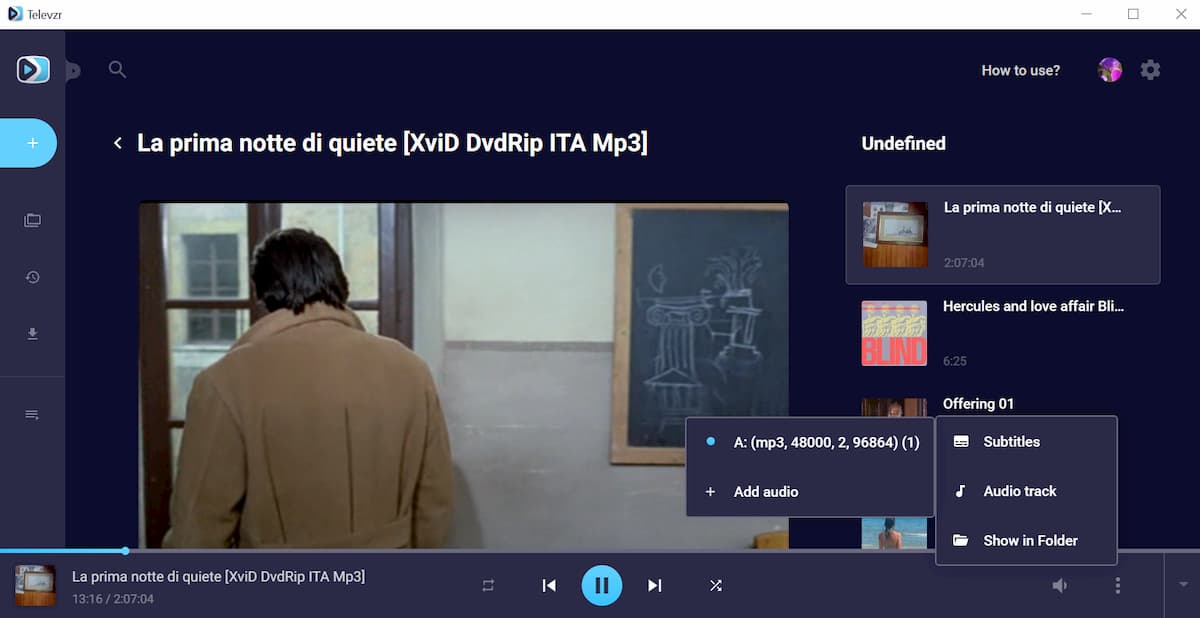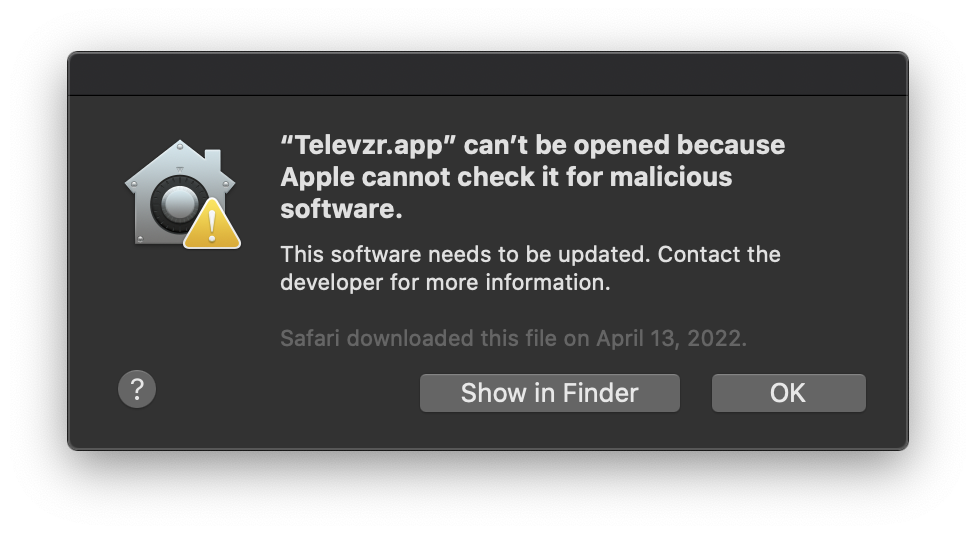How to install Televzr media player?
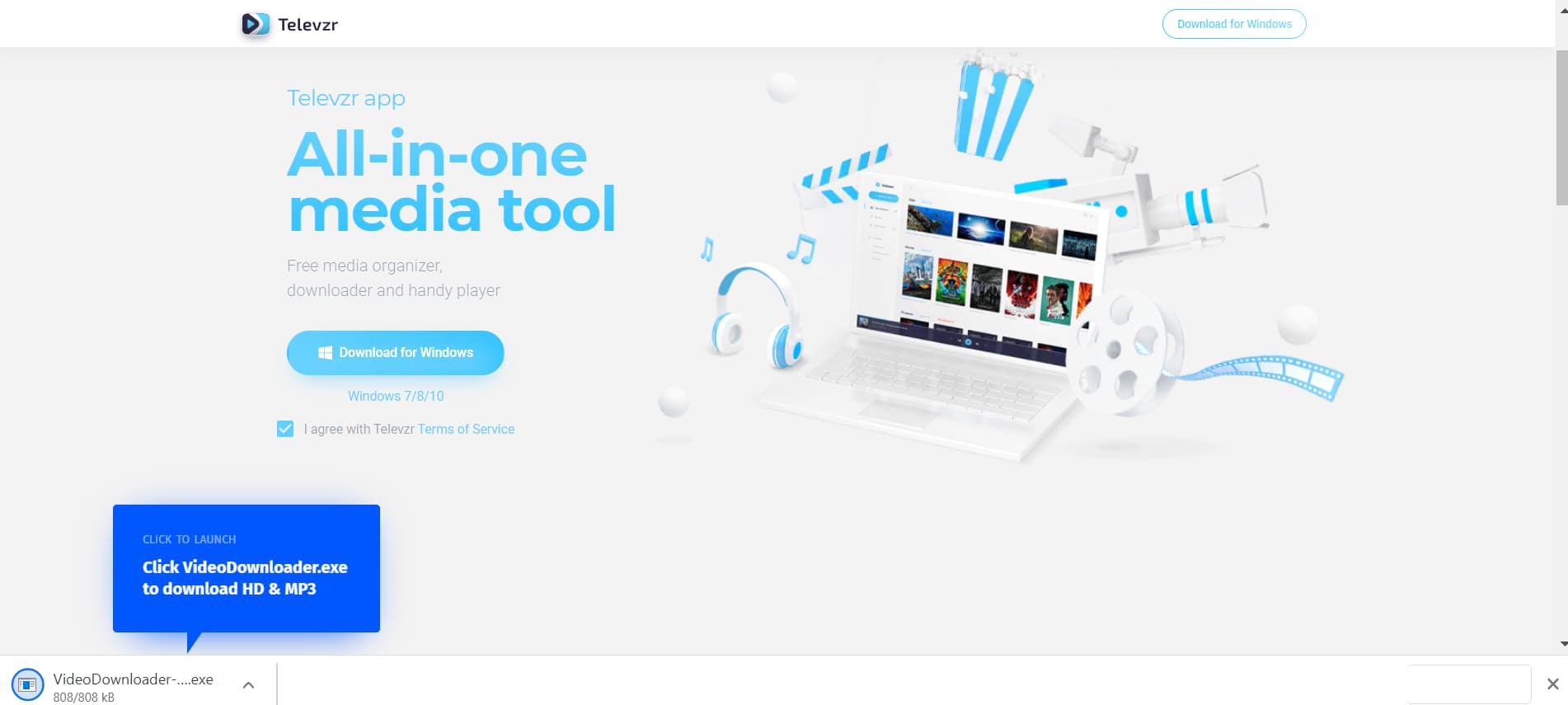
The procedure to install Televzr on your computer is quick and totally safe. Choose the option Televzr for windows if you have a PC, or choose Televzr for Mac OS if you are using an Apple device. Televzr is free of charge and does not require registration for downloading. Televzr works with Windows 10, 11 and with OS X 11 or higher. Just click on the download button to get the installation file. Once the VideoDownloader.exe file is successfully saved on your computer, simply open it in order to run the installation. Televzr is super light and the installation will take only a few minutes.
Once the installation is completed, Televzr dashboard will be displayed on your screen and you will be able to see all your media files automatically imported into Televzr, sorted by categories and completed with all the main information, such as title, artists, duration, year, and much more. In case you don’t see all your existing media files within the Televzr framework, you can click on the blue button “download or add” and go to the “add from my computer” page, from where you can add extra files. You can now connect to your Gmail account or other email to facilitate your media search in Youtube and other web platforms.